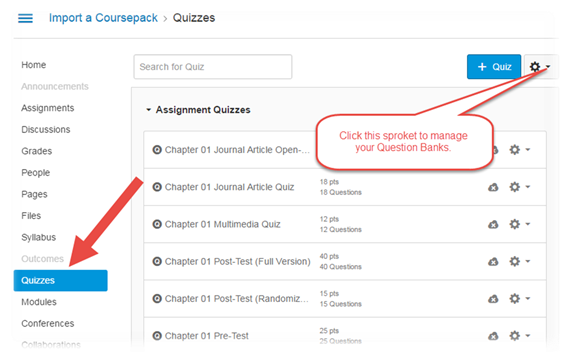How to Import a Sage Coursepack into Your Canvas LMS
Click the link to download these instructions in .pdf format: How to Import a Sage Coursepack into Canvas.pdf
With the Sage Publishing Coursepack file on your computer, navigate to the course you’d like to add the Coursepack to. Look to the bottom left-hand side of the screen and follow these steps:
1. Click on “Settings” on the bottom left-hand side of your screen.
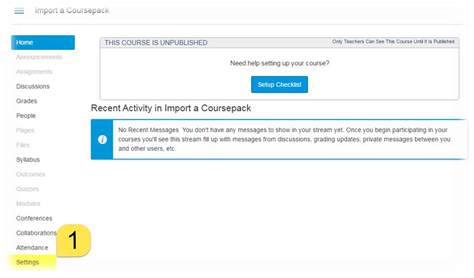
2. On the far right-hand side, click “Import Content into this Course”.
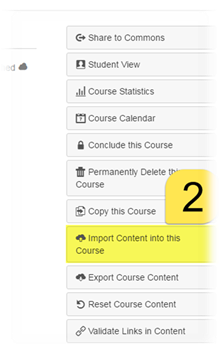
3. Under “Content Type”, select “Canvas Course Export Package”.
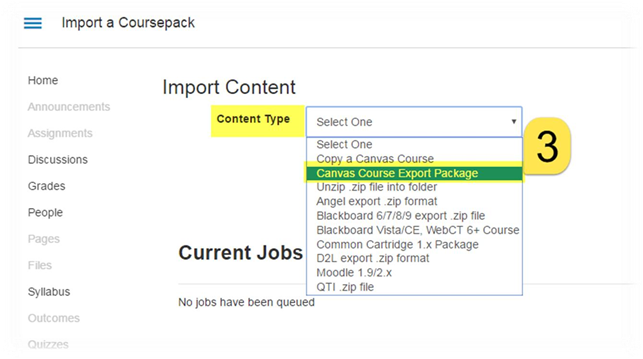
4. Click “Choose File”.
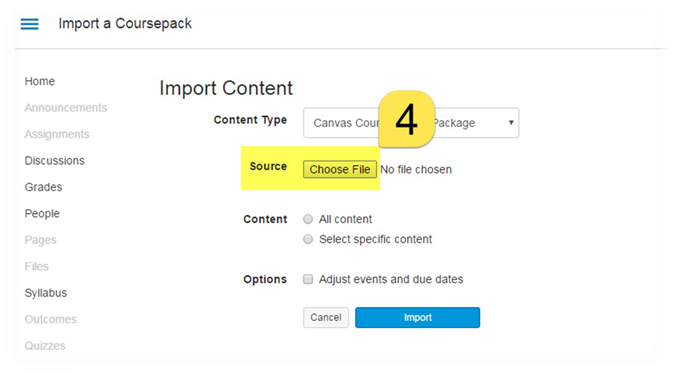
5. Navigate to the Coursepack file on your computer, then select it. Important: Be sure to un-Zip the file you download from the Sage Instructor Resources website. The file that you will import into Canvas is the .imscc file that is contained within the Zip file.
6. Click “Open”.
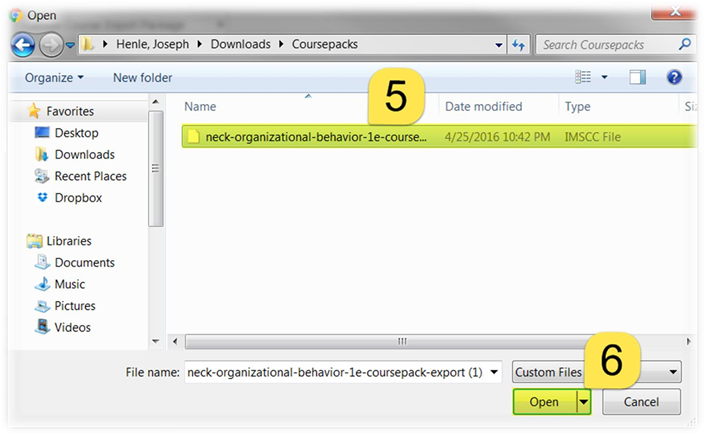
7. Click “Import”.
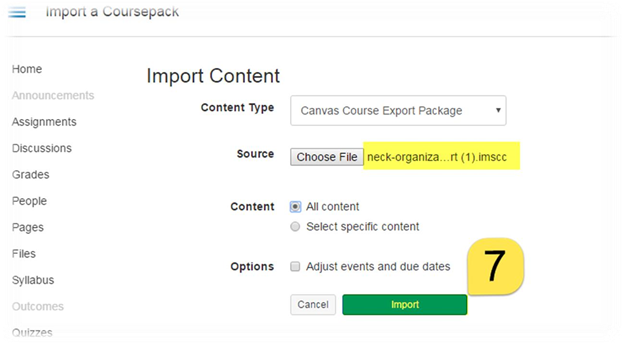
a. You’ll see a progress monitor letting you know the process is running and when it’s complete.
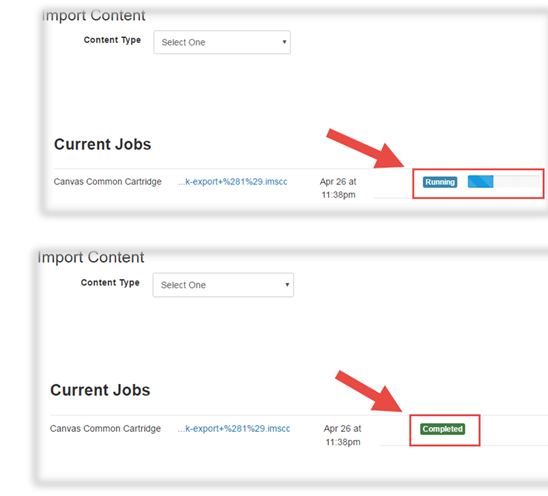
Student Resources, Instructor Resources, and Textbook Information
Once you’ve completed the import process, you will have access to all Student Resources,
Instructor Resources, and Textbook Information. You’ll find a module for Instructor Resources at the top that is not published, so your students won’t see it. Below that is a module for Textbook Information, and below that are modules for all chapters of Student Resources. Each module contains multiple pages that you can view from the Pages link.
Assessments
To find the quizzes that were loaded into your course, click on the “Quizzes” link on the far left-hand side of your course. You can publish any of the quizzes for your student to see and take by clicking the small cloud that is in line with that particular quiz. You also have the ability to create or edit quizzes as well as reuse any of the questions by added them from their respective Question Bank.