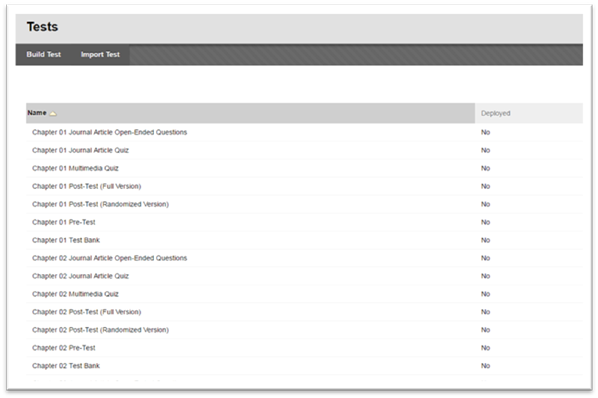How to Import a Sage Coursepack into Your Blackboard LMS
Click the link to download these instructions in .pdf format: How to Import a Sage Coursepack into Blackboard.pdf
With the Sage Publishing Coursepack file on your computer, navigate to the course you’d like to add the Coursepack to. Look to the bottom left-hand side of the screen and you’ll see the Course Management options. Follow these steps:
1. Find “Course Management” on the bottom left hand side of your screen.
2. Find “Packages and Utilities”. Click to see the different options.
3. Click “Import Package / View Logs”.
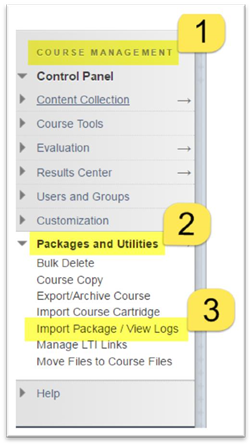
4. Click “Import Package”.
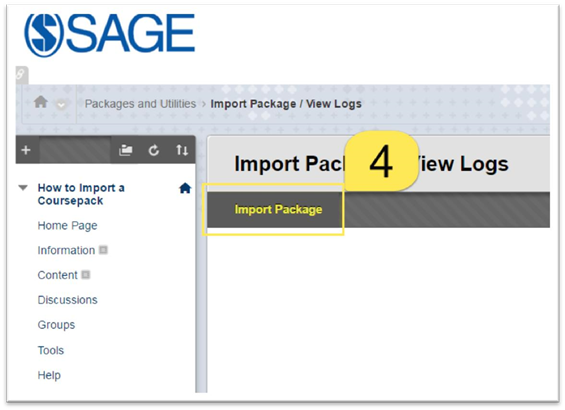
5. Under “Select a Package”, click “Browse My Computer”.
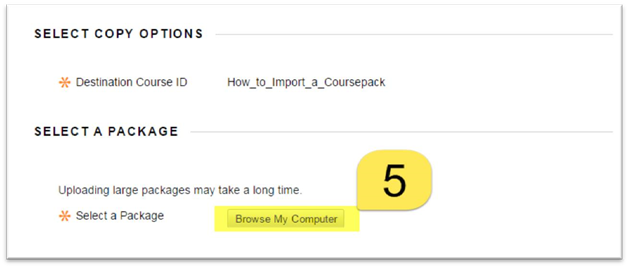
6. Navigate to the Coursepack file on your computer, then select it.
7. Click ”Open”.

8. If your Coursepack looks like what’s shown in the image below, you are ready for the next step.
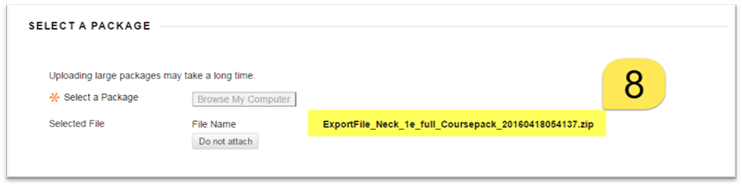
9. Click the “Content Areas” box.
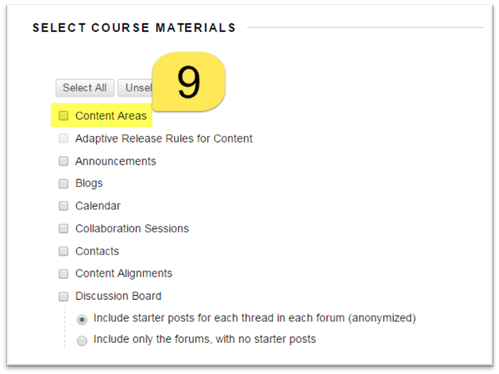
10. Click “Availability”.
11. Click “Navigation Settings”.
12. Click “Test, Surveys, and Pools”.
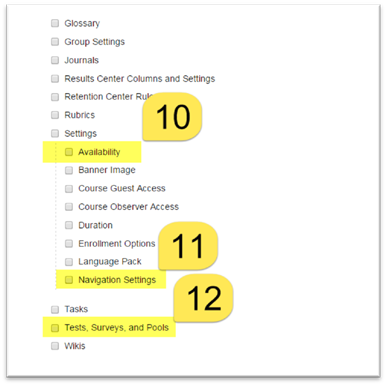
13. Click “Submit”.

14. - 16. The process will now begin to run and it will take anywhere from 2-5 minutes to load. You’ll see what’s shown in image 14 during the process and in images 15 & 16 once it’s complete.*
*You will receive an email to the account attached to your LMS when it has been completed. If you have any issues with the content not loading, contact your LMS support team.
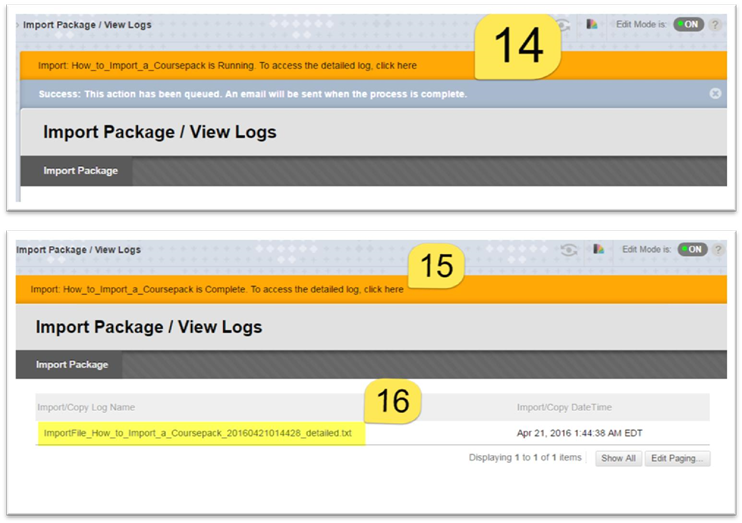
17. Now you’ll see 3 new content areas in the navigation panel. These include “Textbook Information”, “Student Resources”, and “Instructor Resources”.
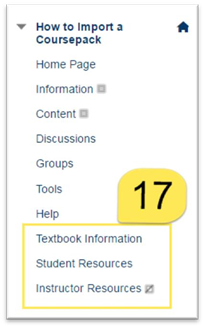
To find the assessments that were loaded into your course:
18. Navigate to “Course Management” on the left-hand side of your screen.
19. Click “Course Tools” to expand the Course Tools menu options.
20. Click “Test, Surveys, and Pools”.
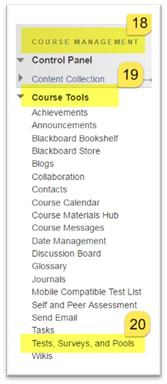
Here you will find links to both Tests and Pools. Your Coursepack has a variety of pre-built tests that will be added to your LMS, for you to use at your discretion. Any of these tests can be deployed in any content area you like.
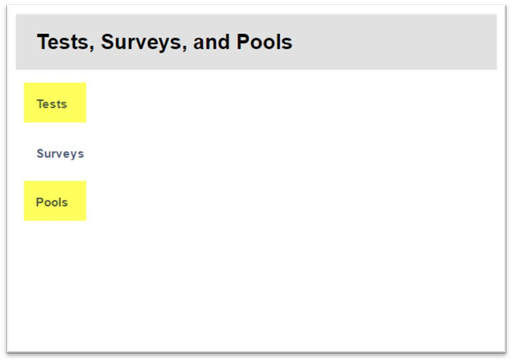
You can preview and/or edit any of the pre-built assessments.