Question
| How do I redeem an Interactive eBook (Vitalsource) access code? |
Click here to find out how to redeem access codes on Vitalsource
Here’s how to redeem an access code from a slimpack on Vital Source:
Example Access code: 8MGAQ62WQFCF7G67CBUY
- Go to https://bookshelf.vitalsource.com/#/user/signin and log in to your account or create one if you do not have one yet.
- Click on ‘Redeem codes’ in the bottom right
.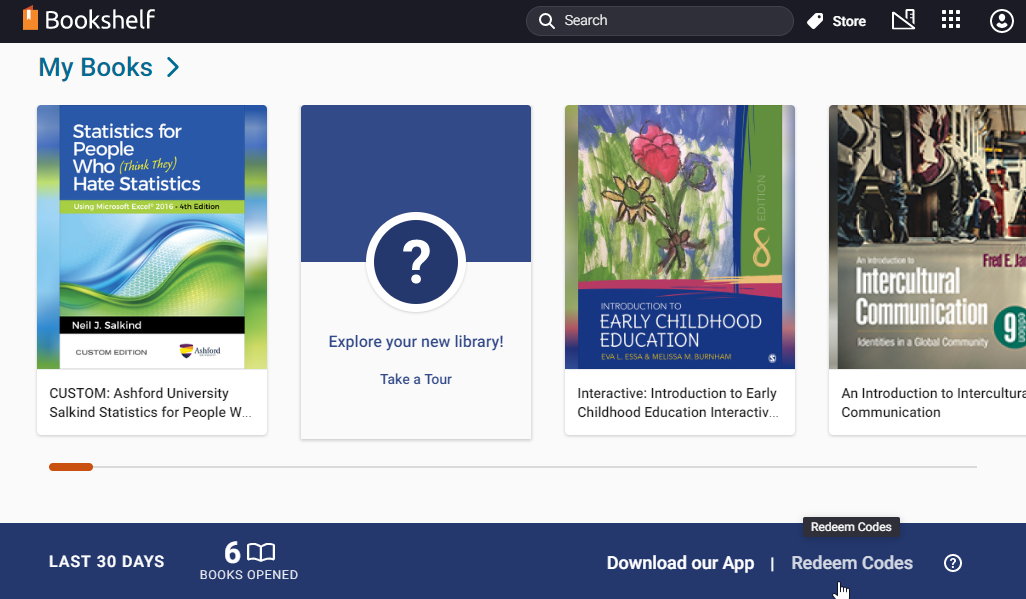
- Enter your access code into the pop up box and click ‘Redeem.
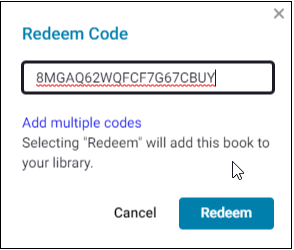
- The eBook will be added to your Bookshelf for future use.
|
|
|